Guide
Tech Tuesdays: Denoiser – Shure’s Intellimix Room gets even smarter!
28/09/2021

This month, Shure announced an update to their fully software-based DSP platform, Intellimix Room, adding in an entirely new Denoiser feature. As an AI based algorithm, this new feature can help to significantly clean up audio signals within a meeting environment, eliminating noises such as keyboard typing and paper shuffling.
So, let’s take an in-depth look at this new Denoiser. The Denoiser is a machine-learned, AI algorithm that can intelligently detect the difference between human speech and unwanted noise. Note, this is completely different to the Noise Reduction processing that is already found in IMX processing – Noise Reduction looks for constant sounds such as HVAC and removes them, Denoiser is looking for non-constant sounds. Random sounds are much harder to capture because of the fact they are, well, random.
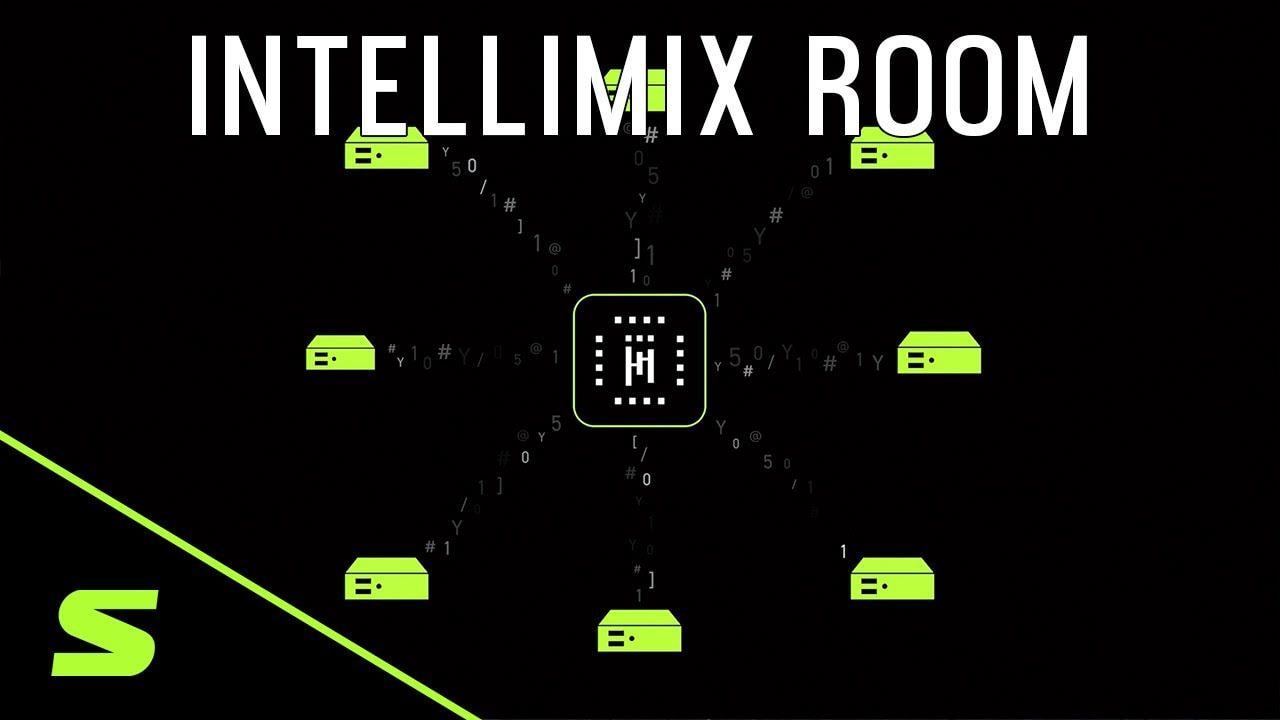
Examples of disruptive sounds that Denoiser can capture:
- Keyboard typing and mouse clicking
- Stationary clicking and tapping
- Paper shuffling
- Door slamming
- Rustling from packaging
I’m sure you’ve all been on meetings where the above happens, it can be equal parts distracting and infuriating! The AI-based processing was developed in the Shure labs and can significantly reduce the impact of all of these noises. As is common with other Shure processing, the Denoiser can be set to either low, medium or high settings, with high meaning that the DSP is working incredibly hard to remove unwanted noises. As with any processing, the harder you push it the more likely you are to impact on the speech content and intelligibility so critical listening is always suggested. When we are commissioning systems we will typically always start with the low setting and only move up to medium or high processing in particularly difficult spaces or when people are determined to disrupt meetings!
Denoiser is a huge addition to the IMX processing software and allows us within the audio world get one step closer to the perfect remote meeting. Denoiser is available as of Shure Intellimix Room version 1.3 and is a free firmware update to all existing users. Shure have also created a fantastic new video demonstrating the DSP hard at work, see the link below for more details:
